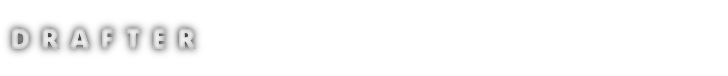ShiftStoned Drafter: A User's Guide
Welcome to the ShiftStoned Drafter, a fan-built draft pick selection tool for Eternal Card Game
Featuring evaluations by Jedi_EJ and Eternal Journey
Getting started
Start by searching for a card from your draft selections. Cards from the current Eternal Draft format will appear in the dropdown.
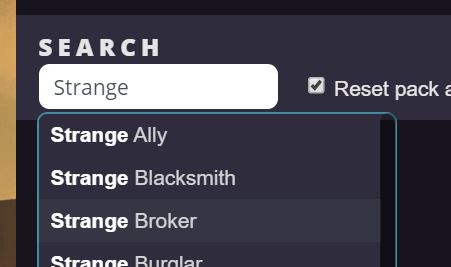
Selecting a card from the dropdown adds it to a Picks section for comparison with other cards.
Comparing picks
Card ratings from your evaluator are displayed in a color-coded circle at upper right. Compare ratings by searching for additional picks. You can choose to compare every card in your pack, or just a handful.

Some cards feature additional analysis by the evaluator. These cards display a “speech bubble” icon over their rating. Hover over the rating to view a detailed comment. Click the 'X' to remove a pick from your comparisons.

Choosing picks
Selecting a card from your Picks will add it to your Deck or Pool list. Use the tabs in the column on the right to select between your Deck and your Pool. Picking a card clears all the cards from your Picks section (unless the “Reset pack…” option is deselected).

Sharing and exporting
Use the Export tools to copy your Deck or Pool to the clipboard, or view them in the Eternal Power Calculator or on Eternal Warcry.